My camera records in .mov format. In the past I have used prism file convertor to convert to a file that allows windows movie maker to open it. But that conversion really take the quality away. So I am curious if there is an editor besides windows movie maker to edit a .mov file that is free?
Thanks in advance of coarse!



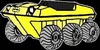


 Reply With Quote
Reply With Quote




